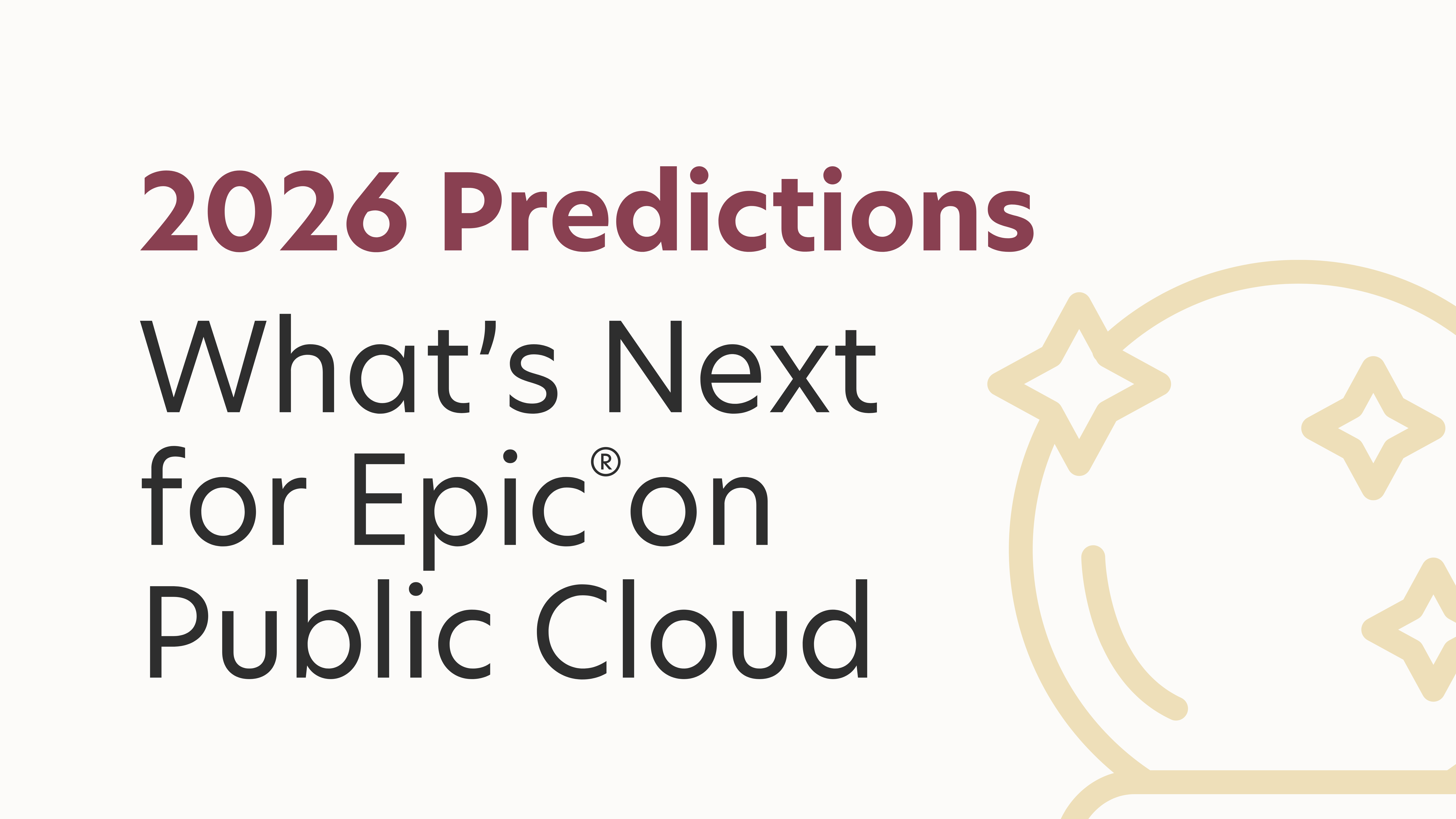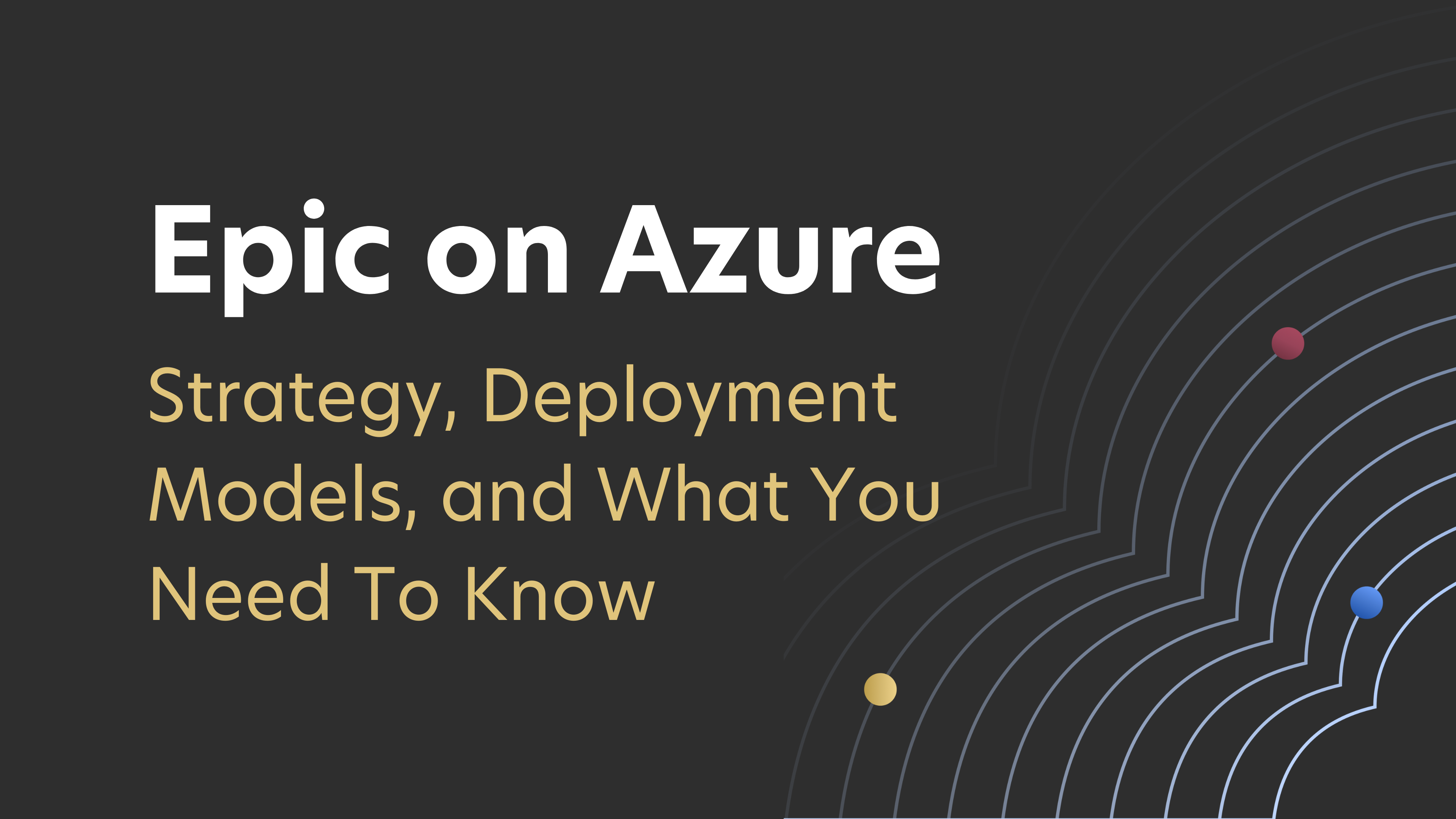
What once felt like a pipe dream to move Epic outside the four walls of an on-premises data center, typically residing on the health system campus, is now not just a reality but the norm for the market. Healthcare leaders face mounting pressure to modernize IT infrastructure, improve cyber event response, and augment legacy processes with cloud native technologies like AI – all while ensuring uninterrupted, mission-critical operations. Today, public cloud platforms are every health system’s roadmap as they provide solutions for each of those pillars. Now that there are reference architectures and success stories for health systems to follow, the market is swiftly adopting public cloud for Epic.
In this edition, we will focus on Microsoft Azure’s powerful cloud platform that offers healthcare leaders a path to improving the way patient care is delivered to their communities by digitally transforming architecture, improving operations and adopting next generation technologies. We’ll outline strategic considerations, discuss Epic deployment models that are available to fit unique timelines and business requirements, and highlight a few lessons learned to navigate a successful Epic on Azure journey.
Why Azure?
Public cloud, in general, provides scalability, agility, granular monitoring, improved security capabilities and access to next-generation cloud tools that allow health systems to more effectively manage changing business requirements and provide a better patient experience. But let’s take a look at why a health system might choose to run Epic on Azure instead of other public cloud options.
Typically, health systems run Epic on Azure due to the licensing benefits Microsoft offers that can save millions of dollars annually. Microsoft offers software assurance, which is included in most health systems’ Microsoft licensing agreements, that allows health systems to bring their already purchased Windows and SQL licenses to Azure.
Microsoft also provides a native cloud alternative to Citrix and Horizon in Azure Virtual Desktop. Often times, these licenses are heavily discounted through your existing Microsoft licensing agreement.
Additionally, Epic and Microsoft previously announced a public partnership. This is the first of its kind as Epic typically does not enter into public partnership agreements. In some cases, Epic leverages Azure for its Epic Hosting clients’ Alternate Production environments. More importantly for health systems that are exploring running Epic on Azure, Epic built their next-generation SaaS analytics platform, called Cogito Cloud (formerly Nebula), on Azure which leverages Microsoft Fabric – Microsoft’s state of the art data platform.
Epic’s public partnership with Microsoft shows their vote of faith in Azure as a platform for Epic. It also creates strong technical reasons to move Epic on Azure, especially if your organization has plans to adopt Cogito Cloud. The proximity of your patient data creates a simpler strategy and architecture for feeding data into Cogito Cloud. The data exchange process becomes more complex when that data is traversing between cloud providers or from an on-premises environment.
Egress costs should also be considered. These costs will be lower if data is transferred from your Azure subscription to Epic’s Azure subscription, where Cogito Cloud is hosted. Egress costs for data transferred to other cloud platforms or your on-premises data center will be more expensive. It should also be noted that these egress fees can be negotiated, and sometimes even eliminated, depending on your commitment to Microsoft.
Defining Your Cloud Strategy
The business objectives of your organization will drive the deployment models, timelines and project plan, so it is important to first identify your business goals that are driving your Epic on Azure migration and achieve executive alignment.
Common Business Drivers & Objectives
- Reducing Data Center Footprint: The core focus of every health system is to provide patient care, not manage data centers. Leverage Azure and a trusted partner to offload data center and infrastructure management allowing your staff to focus on patient-centric initiatives.
- Financial Operations: Shift from large capital expenditures (CapEx) in the data center to predictable operational expenses (OpEx) using on-demand or reserved cloud resources, and optimize resources dynamically for performance, resiliency and cost. Leverage Azure’s advanced monitoring, observability and analytics to manage your IT costs at a granular level that is not possible on-premises.
- Innovation & Modernization: Leverage next-generation Azure services to drive clinical support, population health insights, patient engagement, and revenue optimization.
- Security & Compliance: Meet HIPAA, HITRUST, and other compliance requirements through centralized policy management, while also offloading certain security controls to Microsoft to improve business resiliency and cyber response.
- Scalability & Agility: Rapidly respond to changing business needs like acquisitions and divestitures by leveraging on-demand cloud resources.
Cloud Adoption Framework
Map out big picture milestones and the appropriate timelines that map to your agreed upon business drivers. The findings within each of these milestones will drive your deployment model and the approach for the subsequent milestone in your Cloud Adoption Framework.
- Foundational Readiness: Perform a deep technical and business level discovery of your existing Epic instance, third-party applications and data center inventory. This includes assessing hardware lifecycle timelines and data center contracts as well as existing cost models, architectures and processes. These findings will drive a detailed order of migration, cloud architecture, and identify remediation points.
- Migration & Deployment: Establish a strong landing zone built from available reference architectures to put in place security, identity and governance policies that act as the baseline for future success. Migrate Epic environments on top of a strong foundation allowing your organization to take advantage of all that Azure has to offer.
- Stabilization, Optimization & Innovation: Leverage the native Azure tooling from the strong foundation that was previously put in place to remediate and stabilize your Epic instance after go-live. Shortly after, use the same tools to optimize your instance for performance, resiliency, security and cost. Continue to innovate by introducing next-generation tools that are released and approved by Azure and Epic to enhance patient-care.
Deployment Models for Epic on Azure
Not all cloud engagements are identical. Depending on the business drivers and cloud adoption framework you defined, choose which Epic deployment models fit your requirements:
| Deployment Model | Overview | Use Cases |
| Full Production | Migrate your entire Epic instance and highly dependent third-party applications to Azure. | Data center closure, modernization, financial operations |
| Alternate Production | Migrate your Epic Disaster Recovery environments to Azure and leverage different architectures. | Secondary data center closures, aging DR hardware, cost optimization |
| Build and Training | Migrate non-mission critical and non-PHI Epic environments to Azure. | Low-risk migration exercise, IT training and experience |
| Isolated Recovery Environment | Implement a tertiary copy of Epic on Azure to leverage in the event of a cyberattack. | Cyber recovery |
| Application Delivery | Move Epic application delivery to the cloud to leverage on-demand resources for bursting. | Cost optimization |
What to Know Before You Begin
Ask yourself the following questions to determine if your organization is ready for an Epic on Azure migration.
- Is the executive team aligned on the benefits of moving Epic on Azure?
- Is the executive team aligned on the business drivers for an Epic on Azure migration?
- Is there budget set aside for a digital transformation?
- Does my cloud adoption framework and desired Epic on Azure deployment model align to my business objectives?
- Do I have a project plan that aligns to my cloud adoption framework, Epic on Azure deployment model, and my business objectives?
- Does my staff have the proper training or access to the proper training to effectively assist with an Epic on Azure migration and provide long term support?
- Do I have an Epic on Azure approved partner that I can leverage for planning, migration, stabilization, training and management for an Epic on Azure migration?
- Does my staff have the resources available to dedicate to this digital transformation journey alongside an approved Epic on Azure partner?
- Is there a plan to establish a Cloud Center of Excellence?
Running Epic on Azure allows healthcare organizations to modernize IT infrastructure & processes, monitor costs at a granular level, improve their security & compliance posture, and accelerate innovation. By selecting the deployment model that matches your business requirements and partnering with an experienced, approved Epic on Azure partner, you will ensure a seamless, non-disruptive migration, robust Epic steady-state management, and the ability to take advantage of next generation cloud-native services.
Running Epic on Azure is not just a technical decision – it is a strategic one that touches every part of your healthcare enterprise. The cloud journey requires robust planning, cross-functional alignment, and deep Epic and Azure expertise.
For organizations ready to modernize, Epic on Azure unlocks agility, resilience, and innovation which support the mission to improve the way care is delivered to patients in your community.